#Autodesk AutoCAD LT
Explore tagged Tumblr posts
Text
WE CHALLENGE PEOPLE TO WORK SMARTER
Autodesk Dublin, AutoCAD LT® is computer-aided design (CAD) software that architects, engineers, construction professionals and designers rely on to produce 2D drawings and documentation.Create precise 2D drawings faster with the easy-to-use drafting tools in Autodesk® AutoCAD LT® software. Share your work with confidence using TrustedDWG™ technology, the original and most accurate way to store and exchange design data. Simplified 2D drafting and documentation tools help you produce detailed technical drawings that you can easily edit and repurpose.
0 notes
Text

*Dear Sir/Madam..... I wish to draw your kind attention in regards Location of MY OFFICE- ARCHITECTURAL CONSULTANCY FIRM_"ARCH DESIGNING STUDIO",Trade License Holder at "PASCHIM GANKI GRAM PANCHAYAT" AUTHORITY& GSTIN:16AYSPR1667C1Z3, CUM-my Homestead, C/O Late AJIT RANJAN ROY, AT VILL:CHARGANKI(WEST GANKI), WARD NO-3, P. O:KHOWAI COURT, P. S&SUB DIVN&DISTRICT:KHOWAI, TRIPURA STATE(NORTH-EAST, IND),PINCODE:799202....as ref. Here with I'm sending you "PDF-" AUTODESK AUTOCAD" "PERMISSION(SUBMISSION) DRAWING "BUILDING PLAN" PROPOSAL FILE DULY SIGNED BY ME," APU ROY" as an" ARCHITECT"&CIVIL(STRUCTURAL) ENGINEER, "GOPAL GHOSH" of Previous Record, Dated back 08-06-2009.....&later-on verified&Validated in accordance with...... OWNER NAME: SRI AJIT RANJAN ROY, S/O LT. ASWINI KUMAR ROY,VILL:CHARGANKI(WEST GANKI), P. O:KHOWAI COURT, P. S&SUB DIVN&DIST:KHOWAI, TRIPURA STATE, PINCODE-799202(IND)...... THANK YOU, FAITHFULLY YOURS, "FOUNDER, CEO&ARCHITECT", "ARCH DESIGNING STUDIO" (IND), GSTIN:16AYSPR1667C1Z3.... M:+19-9089149107/9402156929....Email id: [email protected]*
3 notes
·
View notes
Text
Drafting Services Market 2024 : Industry Analysis, Trends, Segmentation, Regional Overview And Forecast 2033
The drafting services global market report 2024 from The Business Research Company provides comprehensive market statistics, including global market size, regional shares, competitor market share, detailed segments, trends, and opportunities. This report offers an in-depth analysis of current and future industry scenarios, delivering a complete perspective for thriving in the industrial automation software market.

Drafting Services Market, 2024 report by The Business Research Company offers comprehensive insights into the current state of the market and highlights future growth opportunities.
Market Size - The drafting services market size has grown strongly in recent years. It will grow from $5.65 billion in 2023 to $5.95 billion in 2024 at a compound annual growth rate (CAGR) of 5.3%. The growth in the historic period can be attributed to architectural and engineering projects, manufacturing and product design, construction and building codes, technical documentation, cad technology.
The drafting services market size is expected to see strong growth in the next few years. It will grow to $7.26 billion in 2028 at a compound annual growth rate (CAGR) of 5.1%. The growth in the forecast period can be attributed to infrastructure development, green building and sustainability, revit and bim integration, digital twin technology, industry 4.0. Major trends in the forecast period include digital transformation, bim (building information modeling), automation and ai, sustainability and green design, 3d printing and prototyping .
Order your report now for swift delivery @ https://www.thebusinessresearchcompany.com/report/drafting-services-global-market-report
The Business Research Company's reports encompass a wide range of information, including:
1. Market Size (Historic and Forecast): Analysis of the market's historical performance and projections for future growth.
2. Drivers: Examination of the key factors propelling market growth.
3. Trends: Identification of emerging trends and patterns shaping the market landscape.
4. Key Segments: Breakdown of the market into its primary segments and their respective performance.
5. Focus Regions and Geographies: Insight into the most critical regions and geographical areas influencing the market.
6. Macro Economic Factors: Assessment of broader economic elements impacting the market.
Market Drivers - The growing demand for computer-aided design (CAD) services is expected to propel the growth of the drafting services market. Computer-aided design (CAD) includes the design and drafting of objects, goods, or structures using computer technology. Owing to the tremendous benefits that CAD provides to real estate developers, architects, interior designers, and consumers, CAD outsourcing has proven particularly relevant in the sector of architecture and building design. For instance, in 2021, Autodesk, an American-based software company, revealed that the company's revenue for AutoCAD, and AutoCAD LT products grew by 16% compared to 2020. Therefore, the growing demand for CAD services drives the growth of the drafting services market.
The drafting services market covered in this report is segmented –
1) By Service Type: Mechanical Drafting Services, Site Drafting Services For Civil Engineering Projects, Structural Components Of Buildings Drafting Services, Architectural Drafting Services, Drafting Of As:Built Drawings, Drafting Consulting Services, Other Services 2) By Provider: Large Enterprise, Small and Medium Enterprise 3) By End-User: Education, Healthcare, Hospitality, Industrial, Residential, Other End-Users
Get an inside scoop of the drafting services market, Request now for Sample Report @ https://www.thebusinessresearchcompany.com/sample.aspx?id=3667&type=smp
Regional Insights - North America was the largest region in the drafting services market in 2023. Western Europe was the second largest region in the drafting services market. The regions covered in the drafting services market report are Asia-Pacific, Western Europe, Eastern Europe, North America, South America, Middle East, Africa
Key Companies - Major companies operating in the drafting services market include Vegacadd LLC, Creative Drafting Inc., Tier 1 Utility Design Inc., VIATechnik LLC, Curtainwall Design Consulting Inc., CFI Engineering Inc., Aedas Limited, MatkinHoover Engineering & Surveying LLC, Duenas Camacho & Associates Inc., Gray Design Group Inc., DP Architects Pte Ltd, Jacobs Engineering Group Inc., CallisonRTKL Inc., Coates Design Architects PS, SGDI - Sarah Gallop Design Inc., Crosby Creations Drafting & Design Services LLC, Jeannette Architects Inc., uFathom Inc., Astcad Design & Drafting Services, Alpha CAD Service Inc., CAD International Ltd., Australian Drafting & Design Pty Ltd., iCadTec.com, Yurich Design Services Inc., Gensler Architecture Engineering Construction Operations and Management Inc., Stantec Inc., Arup Associates Ltd., HOK Group Inc.
Table of Contents 1. Executive Summary 2. Drafting Services Market Report Structure 3. Drafting Services Market Trends And Strategies 4. Drafting Services Market – Macro Economic Scenario 5. Drafting Services Market Size And Growth ….. 27. Drafting Services Market Competitor Landscape And Company Profiles 28. Key Mergers And Acquisitions 29. Future Outlook and Potential Analysis 30. Appendix
Contact Us:
The Business Research Company
Europe: +44 207 1930 708
Asia: +91 88972 63534
Americas: +1 315 623 0293
Email: [email protected]
Follow Us On:
LinkedIn: https://in.linkedin.com/company/the-business-research-company
Twitter: https://twitter.com/tbrc_info
Facebook: https://www.facebook.com/TheBusinessResearchCompany
YouTube: https://www.youtube.com/channel/UC24_fI0rV8cR5DxlCpgmyFQ
Blog: https://blog.tbrc.info/
Healthcare Blog: https://healthcareresearchreports.com/
Global Market Model: https://www.thebusinessresearchcompany.com/global-market-model
0 notes
Link
AutoCAD LT 2025 is a very chip version of AutoCAD mainly used for designing, drawing, architecture and building purposes. This application is best for professional architectures and drawing experts who may do their Work precisely and efficiently. Due to its extraordinary capabilities, all the professionals would prefer him firstly in Building tasks. The main purpose of AutoCAD LT is to precise 2D and 3D Designs, Drawing models with their distinguished Features.
1 note
·
View note
Text
Exploring the Power of AutoCAD Software in Modern Design
AutoCAD's foundation lies in its ability to generate accurate 2D and 3D designs with remarkable detail. Whether it's drafting architectural plans, mechanical parts, electrical diagrams, or intricate product designs, AutoCAD offers a comprehensive set of tools to bring ideas to life. From basic geometric shapes to complex assemblies, its intuitive drafting environment allows users to sketch, modify, and annotate with ease.
One of the key strengths of AutoCAD is its parametric drawing functionality. By defining geometric constraints and relationships, designers can maintain design intent while making modifications. This feature streamlines the editing process, ensuring that changes propagate seamlessly throughout the drawing, reducing errors and saving valuable time. Moreover, AutoCAD's dynamic blocks enable the creation of reusable components with adjustable parameters, enhancing productivity and consistency across projects.
In addition to traditional drafting tools, autocad software AutoCAD offers a myriad of specialized features tailored to specific industries. For architects, it provides tools for generating floor plans, elevations, and sections, along with advanced rendering capabilities to visualize designs in realistic 3D environments. Engineers benefit from integrated tools for mechanical design, including parametric modeling, finite element analysis (FEA), and simulation. Meanwhile, professionals in the manufacturing sector leverage AutoCAD's tools for creating detailed drawings, managing bill of materials (BOM), and generating CNC machining code.

AutoCAD's collaboration capabilities further enhance its utility in today's interconnected world. Through cloud-based services like Autodesk Drive and AutoCAD web app, teams can collaborate in real-time, accessing and editing designs from anywhere, on any device. This seamless integration facilitates smoother workflows, allowing stakeholders to review designs, provide feedback, and make revisions without geographical constraints.
Moreover, AutoCAD's compatibility with other Autodesk products and third-party applications extends its functionality even further. Whether it's integrating with Autodesk Revit for Building Information Modeling (BIM), exchanging data with SolidWorks for mechanical design, or importing/exporting files in industry-standard formats like DXF and DWG, autocad revit lt AutoCAD ensures interoperability across diverse software ecosystems.
As technology continues to evolve, AutoCAD keeps pace with the changing landscape through regular updates and innovations. Features like AutoCAD Mobile App enable designers to capture ideas on the go, while automation tools powered by artificial intelligence (AI) streamline repetitive tasks, boosting productivity and efficiency.
0 notes
Text
Navigating the World of AutoCAD: A Comprehensive Guide to Free Trials and Beyond 🖥️

In the realm of computer-aided design (CAD), AutoCAD stands tall as a powerhouse, empowering architects, engineers, and designers with its robust features. If you're looking to explore this industry-standard software, you might be wondering about the availability of a free trial. Fear not, as this article will unravel the answers to your queries and guide you through the process of accessing AutoCAD's free trial. We'll also provide alternative steps to cater to different preferences. Plus, stay tuned for an exclusive offer from medoeb.com, where you can enjoy an extraordinary -98% discount on Autodesk products!
Is a Free Trial Available for AutoCAD?
The answer is a resounding yes! AutoCAD offers a free trial, allowing users to experience its cutting-edge capabilities without committing to a purchase. Now, let's delve into the detailed steps to kickstart your AutoCAD trial.
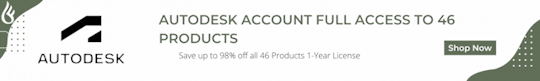
Step-by-Step Guide to Accessing AutoCAD's Free Trial
Method 1: Guided Trial Access
Step 1: Visit Autodesk's Official Website
Head to the official Autodesk website, where AutoCAD is hosted.
Step 2: Locate the Free Trial Option
Navigate to the AutoCAD product page and look for the "Free Trial" or "Try Now" button.
Step 3: Sign In or Create an Autodesk Account
If you already have an Autodesk account, sign in. If not, you may need to create a new account.
Step 4: Choose Your Version
Select the version of AutoCAD you wish to try. This may include options like AutoCAD, AutoCAD LT, or specialized versions.
Step 5: Download and Install
Follow the on-screen prompts to download and install the trial version on your computer.
Step 6: Activate Your Trial
Open AutoCAD, sign in with your Autodesk account, and activate the trial license.
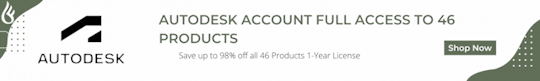
Alternative 1: Streamlined Trial Access
Visit the AutoCAD Trial Page:
Go directly to the AutoCAD trial page on the Autodesk website.
Initiate Trial Download:
Look for a prominent "Download Trial" button and click on it.
Follow Installation Instructions:
Download and install AutoCAD following the provided instructions.
Activate Your Trial:
Launch AutoCAD, sign in, and activate your trial license.
Alternative 2: Simplified Trial Signup
Quick Trial Access:
Visit the Autodesk website and search for "AutoCAD Free Trial."
Direct Trial Initiation:
Find a direct link to the trial signup page and initiate the download.
Complete Signup and Installation:
Sign up for the trial, download AutoCAD, and complete the installation process.
Trial Activation:
Open AutoCAD, sign in, and activate your trial license to begin exploring its features.
Exclusive Offer: -98% Autodesk Discount on medoeb.com!
As a token of appreciation for our readers, we've partnered with medoeb.com to bring you an unprecedented offer. For a limited time, enjoy a staggering -98% discount on Autodesk products, including AutoCAD. Medoeb.com is your go-to platform for digital products, offering incredible deals on various software subscriptions.
Explore the offer now and elevate your design experience with AutoCAD at an unbeatable price. Don't miss out on this exclusive deal; it's a blueprint for savings waiting for you!
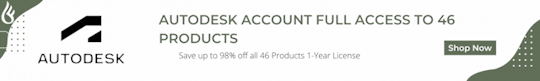
In conclusion, embarking on the AutoCAD journey has never been easier with the availability of a free trial. Follow the steps outlined in this guide to seamlessly access AutoCAD and unlock its potential. Take advantage of the extraordinary -98% discount from medoeb.com and transform your design endeavors into masterpieces. Happy designing! 🏗️🎨
#AutoCAD#CADDesign#DesignSoftware#AutoCADFreeTrial#Autodesk#DigitalDesign#CADCommunity#TechSolutions#DesignInspiration#MedoebDiscount#ExclusiveOffer#DigitalProducts#CADTools#ArchitecturalDesign#EngineeringSoftware#AutodeskOffer#TechDeals#CADExploration#CreativeDesign#DigitalInnovation#TechSavings#AutoCADExperience#MedoebSpecial#CADLearning#DesignProfessionals#CADSkills#DigitalCreation#ArtisticEngineering#AutoCAD2024#MedoebPromo
1 note
·
View note
Text
Navigating the Landscape of CAD Software Pricing
Navigating the Landscape of CAD Software Pricing Computer-Aided Design (CAD) software has revolutionized the way we design and visualize our ideas. From architecture to engineering, CAD software is a vital tool in many industries. However, understanding the pricing of CAD software can be a complex task due to the variety of options available.To get more news about cad software price, you can visit shine news official website.
One of the most well-known names in the CAD software industry is Autodesk. Their flagship product, AutoCAD, is trusted by millions and is built to accelerate creativity with 2D and 3D CAD drafting1. The pricing for AutoCAD varies depending on the term of the subscription. For instance, a three-year subscription offers significant savings compared to the monthly price1. Autodesk offers a range of other products as well, each with its own pricing structure2. For example, Fusion 360, a cloud-based 3D CAD/CAM/CAE software for product design, is available at a special offer price2. Similarly, Revit LT and AutoCAD LT are bundled together at a great value2.
While Autodesk is a major player, there are other providers offering competitive pricing. Some of these are even available at a lower cost, making them an attractive option for those on a tight budget3.
However, it’s important to note that the cost of CAD software is not the only factor to consider. The functionality, ease of use, customer support, and compatibility with other software are all crucial aspects to consider when choosing a CAD software.
In conclusion, navigating the landscape of CAD software pricing can be a daunting task. However, by understanding your specific needs and doing thorough research, you can find a CAD software that offers the best value for your money.
0 notes
Text
Meet the new Autodesk Assistant in 2024.1 and more
AutoCAD 2024.1 and AutoCAD LT 2024.1 are now available, and with it we’ve made some important updates you’ll want to be sure to check out. And if you’re already eager to get the latest machine learning capabilities that AutoCAD has to offer, open the Autodesk Access application to start your update while you read this post. Access Autodesk Assistant within AutoCAD The AutoCAD Help system has…

View On WordPress
0 notes
Text
Autocad LT 2023 Full Activated +Keygen Crack[MacOS & Win]

#Autocad #interiorarchitecture #interiorrendering #cgiart #artstation #3dvisualization #architecture_hunter #3dartist #arquitetura #3dgraphics #3ds #3dmodeling #autodesk #3danimation #designinterior #archidesign #cgi #arquitectura #3drendering #3dart #architecturevisualization #3ddesign #architecturalvisualization #arch_more #3dsmaxdesign #3dmax #3dsmax #keygens #freesoftware #downloadsoftware
0 notes
Text
Autocad LT 2023 Full Activated +Keygen Crack[MacOS & Win]

#Autocad #interiorarchitecture #interiorrendering #cgiart #artstation #3dvisualization #architecture_hunter #3dartist #arquitetura #3dgraphics #3ds #3dmodeling #autodesk #3danimation #designinterior #archidesign #cgi #arquitectura #3drendering #3dart #architecturevisualization #3ddesign #architecturalvisualization #arch_more #3dsmaxdesign #3dmax #3dsmax #keygens #freesoftware #downloadsoftware
0 notes
Text

WE CHALLENGE PEOPLE TO WORK SMARTER
Autodesk Dublin, AutoCAD LT® is computer-aided design (CAD) software that architects, engineers, construction professionals and designers rely on to produce 2D drawings and documentation.Create precise 2D drawings faster with the easy-to-use drafting tools in Autodesk® AutoCAD LT® software. Share your work with confidence using TrustedDWG™ technology, the original and most accurate way to store and exchange design data. Simplified 2D drafting and documentation tools help you produce detailed technical drawings that you can easily edit and repurpose.
0 notes
Text
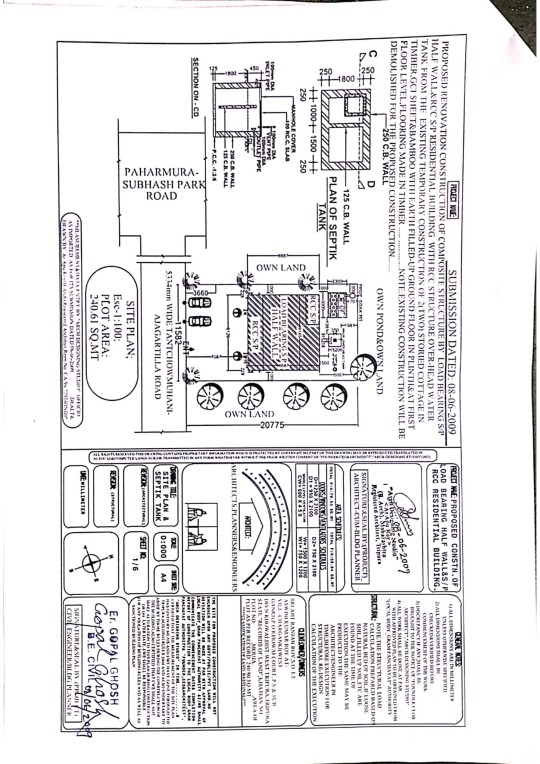

*Dear Sir/Madam..... I wish to draw your kind attention in regards Location of MY OFFICE- ARCHITECTURAL CONSULTANCY FIRM_"ARCH DESIGNING STUDIO",Trade License Holder at "PASCHIM GANKI GRAM PANCHAYAT" AUTHORITY& GSTIN:16AYSPR1667C1Z3, CUM-my Homestead, C/O Late AJIT RANJAN ROY, AT VILL:CHARGANKI(WEST GANKI), WARD NO-3, P. O:KHOWAI COURT, P. S&SUB DIVN&DISTRICT:KHOWAI, TRIPURA STATE(NORTH-EAST, IND),PINCODE:799202....as ref. Here with I'm sending you "PDF-" AUTODESK AUTOCAD" "PERMISSION(SUBMISSION) DRAWING "BUILDING PLAN" PROPOSAL FILE DULY SIGNED BY ME," APU ROY" as an" ARCHITECT"&CIVIL(STRUCTURAL) ENGINEER, "GOPAL GHOSH" of Previous Record, Dated back 08-06-2009.....&later-on verified&Validated in accordance with...... OWNER NAME: SRI AJIT RANJAN ROY, S/O LT. ASWINI KUMAR ROY,VILL:CHARGANKI(WEST GANKI), P. O:KHOWAI COURT, P. S&SUB DIVN&DIST:KHOWAI, TRIPURA STATE, PINCODE-799202(IND)...... THANK YOU, FAITHFULLY YOURS, "FOUNDER, CEO&ARCHITECT", "ARCH DESIGNING STUDIO" (IND), GSTIN:16AYSPR1667C1Z3.... M:+19-9089149107/9402156929....Email id: [email protected]*
2 notes
·
View notes
Photo

BIM Ireland
Autodesk BIM 360 connects people, data and workflows throughout the building construction lifecycle to save time, reduce risk, & mitigate errors in construction projects. Procad is the leading BIM provider throughout Ireland, offering free BIM Consultation’s to get you started on your BIM journey.
#Autodesk Inventor#Autodesk Fusion 360#BIM360#Revit Courses#Autocad LT#Autodesk Ireland#Autocad Courses Dublin#Autodesk Vault#Autodesk Construction Cloud#Autodesk BIM 360
0 notes
Text
連網能力與線上協作技術更勝一籌!Lenovo 新款 ThinkPad 系列為後疫情時代工作而生,隨時投入工作不受限!
知名科技品牌 Lenovo 布局商務筆電,專攻不同產業的需求,推出適合所有行動工作者的常時連網筆電 ThinkPad X13、符合醫護產業規範的 ThinkPad T14,以及專為視覺創作設計的 ThinkPad P14s 工作站,所有機種皆搭載 Lenovo Commercial Vantage 商用軟體,目前已經可於 Lenovo 官網旗艦店購買,搭配售後服務 Lenovo Premier Support 和客製化的設備即服務 (Device as a Service)解決方案,支援使用者賦予更多靈活性。 (more…)

View On WordPress
#AutoCAD LT#Autodesk Revit#Commercial Vantage#Device as a Service#FIPS-201#Intel Core vPro 處理器#Laptop#Lenovo#Lenovo Commercial Vantage#Lenovo Premier Support#Lenovo 官網旗艦店#RFID#SolidWorks#ThinkPad#ThinkPad P#ThinkPad P14s#ThinkPad T#ThinkPad T14#ThinkPad X#ThinkPad X13#ThinkShield#Tiger Lake#X-Rite#官網#工作站#常時連網筆電#指紋辨識器#第11代#筆電#聯想
0 notes
Text
Unveiling the Power of AutoCAD Revit LT in Building Design and Collaboration
In the ever-evolving realm of architectural and engineering design, precision, efficiency, and collaboration are paramount. As technology continues to advance, professionals in these fields seek tools that not only streamline their workflows but also enhance their ability to create intricate and innovative designs. One such tool that has gained prominence in recent years is AutoCAD Revit LT.
AutoCAD Revit LT is a powerful software solution developed by Autodesk, a global leader in 3D design, engineering, and entertainment software. This article delves into the features and benefits of AutoCAD Revit LT, exploring how it has become an indispensable tool for architects, engineers, and designers in the realm of building design and collaboration.
I. Building Information Modeling (BIM):-
At the core of AutoCAD Revit LT is its robust Building Information Modeling (BIM) capabilities. BIM is a collaborative process that allows multiple stakeholders in a construction project to collaborate on the planning, design, and construction phases. AutoCAD Revit LT takes full advantage of BIM, offering a platform where architects, structural engineers, and MEP (mechanical, electrical, plumbing) professionals can seamlessly work together on a unified model.
II. 3D Modeling and Visualization:-
AutoCAD Revit LT provides a sophisticated 3D modeling environment, allowing designers to create detailed and realistic representations of their projects. The software enables users to visualize their designs from various angles and perspectives, helping them make informed decisions throughout the design process. This emphasis on 3D modeling contributes to enhanced communication among project stakeholders, as everyone can grasp the intricacies of the design more intuitively.
III. Collaboration and Coordination:-
One of the standout features of AutoCAD Revit LT is its emphasis on collaboration and coordination. With the ability to work on a shared model, architects, structural engineers, and MEP professionals can concurrently contribute to the project, reducing the risk of errors and ensuring that all elements of the design are well-coordinated. This collaborative approach facilitates a more integrated and efficient design process,Fusion 360 ultimately leading to better outcomes in terms of project timelines and quality.
IV. Streamlined Workflows:-
AutoCAD Revit LT is designed to streamline workflows, allowing users to focus on the creative aspects of design rather than getting bogged down by tedious tasks. The software automates various aspects of the design process, such as generating schedules, quantities, and annotations. This automation not only increases efficiency but also minimizes the likelihood of errors, leading to more accurate and reliable designs.
V. Cost-Effective Solution:-
For smaller firms or individual professionals who may not require the full breadth of features found in the complete Revit suite, AutoCAD Revit LT provides a cost-effective solution. It offers a subset of Revit's capabilities, making it more accessible to a broader audience without compromising on essential functionalities.
0 notes
Photo

Ajánljuk: AutoCAD LT 2020 - Fóliák, tulajdonságok (magyar változat) e-book
104 oldal/3,3 MB, formátum: PDF.
ISBN 978-963-494-097-5
Betekintés a könyvbe!
Az előző kötetekben megismerkedtünk AutoCAD LT 2020 programmal létrehozható egyszerűbb rajzelemekkel. A kialakított objektumok jellegzetességei közé tartoznak azok színei, vonaltípusa és az, hogy az adott rajzelem melyik fólián helyezkedik el. A korábbiak szerint létrehozott rajzelemek e jellemzők alapértelmezés szerinti értéket kaptak. Ebben a kötetben áttekintjük, hogyan tudjuk ezeket a jellemzőket megváltoztatni, újakat létrehozni, meglévőket megszüntetni és a létező rajzelemekhez kapcsolni.
A rajzi információ szervezését támogatja a fóliák használata és a rajzelemek fóliákon rendszerezése. A fóliák egyfajta rajzi réteget képviselnek, amelyeken a különböző jellegű rajzi információk csoportosíthatók és szervezhetők. Alkalmazásuk az írásvetítőknél használatos átlátszó fóliákhoz hasonlítható, a szükséges részleteket tartalmazó fóliát a vetítőre helyezzük, a feleslegeseket levesszük (anélkül, hogy a rajtuk lévő információ sérülne, illetve bármiféle torzulást szenvedne).
A fóliák kezelése a 2010-es változatban jobban változott az előző változathoz képest, hiszen a 2007-es változatban beépítették a Format menübe a korábbi Express Tools parancsait (ennek telepítése a 2017-es program telepítése során választható). A 2008-as változatban pedig megjelentek a fóliatulajdonság felülírások. A 2009-es változatban ismét módosítottak a fóliatulajdonság kezelőn is, a Layer Properties Manager párbeszédpanel helyett, transzparens módon használható palettaként jelenik meg, amelynek szűrő ablakrésze bezárható és kinyitható.
A 2011-es változatban új fóliatulajdonság, az átlátszóság jelent meg. A 2018-as verziótól a fóliatulajdonság kezelő megjeleníthető a gyorselérési eszköztárban is. Így a legfontosabb fóliatulajdonságok gyorsabban állíthatók be.
A kötetben tárgyaljuk az egyéni vonaltípusok létrehozását is.
Könyvünk tömören, a kezdő és haladó felhasználók számára egyaránt érthető módon összefoglalja az AutoCAD LT 2020-as változatának fóliakezeléssel és rajzobjektumok tulajdonságaival kapcsolatos tudnivalóit. Ezek nem sokat változtak az előző, 2019-es verzióhoz képest. Pontosabban a 2019-es változatban megjelentek a dwg fájlok automatikus összehasonlításával kapcsolatos parancsok, amelyek alapját a rajzelemek tulajdonságai képezik, ezért ezeket e kötetben mutatjuk be. A 2020-as változatban a rajzok összehasonlítását továbbfejlesztették.
Bővebben
0 notes